

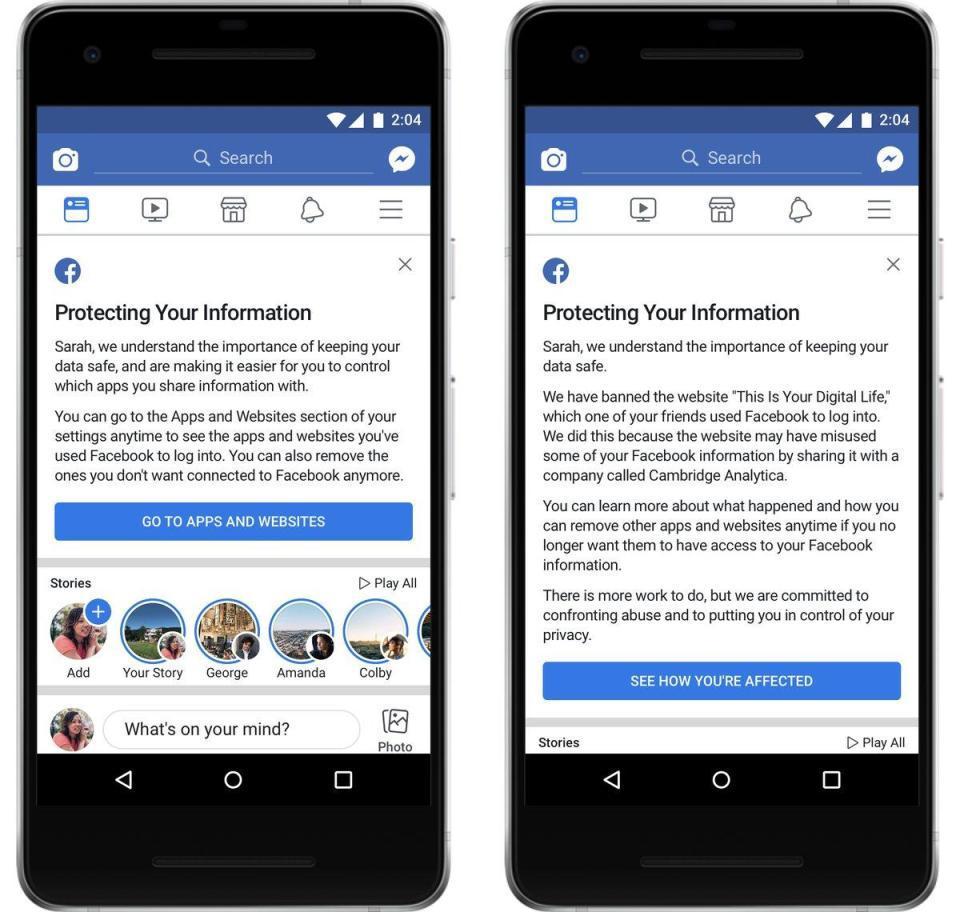
By Sophie Hancox,
Unless you’ve somehow managed to avoid the news completely these past couple of weeks, you would have heard about the Facebook data breach scandal.
An estimated 87 million people, 1 million of those from the UK, have reportedly had their data unwittingly harvested by Cambridge Analytica which was then used to influence the US presidential election. It was claimed by whistleblower, Christopher Wylie, the personal information was used to develop “psychographic” profiles of people who then had pro-Trump material delivered to them online.
But what does this mean for Facebook’s 2.2 billion users across the world? What is Facebook doing to protect our data and what steps can we take to ensure we’re protecting ourselves? What can you do if your data was harvested?
I’ve shared my tips and thoughts below:
How is Facebook Protecting Our Data?
Appearing before Congress yesterday, Facebook’s CEO, Mark Zuckerberg, vowed to prevent future data mining and took a slightly deer-in-headlights-yet-apologetic tone.
“We didn’t do enough,” he said, “…we didn’t take a broad enough view of our responsibility and that was a big mistake, and it was my mistake and I’m sorry…I’m responsible”.
By their own admission, Facebook provides “top-rate security measures” to protect your personal information online. This includes ‘secure browsing’ which means the social media giant turns your activity (your status updates and messages etc) into code so it can’t be accessed without your permission. There are also anti-spyware, anti-intrusion and anti-virus systems in place to keep things free from hackers and security threats. They’ve even attempted to give users greater control of their data and privacy settings.
In the wake of the Cambridge Analytica data breach, it appears Facebook’s tactic is both to apologise and to educate. This week, all users will receive a notification at the top of their news feed titled “Protecting Your Information” (it’s the screenshot on the left of this blog’s image). The pop-up includes a link to the apps that are being used and the data that has been shared with them as a result. Perhaps too little too late, but at least people will now be more clued up…in theory.
How Can You Protect Your Data?
Many people have already jumped on the ‘boycott Facebook’ bandwagon but, let’s be honest, how many people are actually going to see that through?
If you’re anything like me, you’ll give yourself a ‘break’ from the platform and, before you know it, you’ll be spending your evening scrolling through NSFW memes and Yodel Kid videos. Besides, Facebook owns Instagram and Whatsapp too so, with that logic, you’ll need to boycott those as well.
So, what steps can you take to protect your data? Logging into the app settings page and selecting ‘disable platform’ will mean that you will no longer be able to use third-party sites on Facebook – if only I had known about that when Farmville was a thing. Alternatively, you can limit what information is shared with these apps by de-selecting the relevant categories, i.e., your birthday, bio or religious views.
Turning off your locations settings can also help. With these settings turned on you’re providing a host of information about places you’ve visited, which can then be used by advertisers as targeting options. It’s also a good idea to limit who can see your future and past posts by selecting the ‘friends only’ option in settings. There, you’ll also be able to select who can add you as a friend and who can find your contact details.
If you’re in a moment of procrastination and taking a Facebook quiz (and you can’t wait to test your Disney knowledge or find out what type of potato you are) then be wary of those that ask you to allow them to access your information, or click bait that encourages you to like a certain Facebook page, before proceeding – this could potentially be a scam.
And, if you did fancy that ‘break’ you can always deactivate your account which stops it from appearing in search results…and then bring it back at a later date.
What Can You Do If Your Data Was Harvested?
Facebook began publishing the above notification from 5pm UK time on Monday. If you received the alert on the right in our blog’s image with the longer text…you were one of the unlucky one million whose data was harvested.
Unfortunately, there’s no way to get your data back and the third-party apps will still be able to access the data they collected. There’s no magic formula to reverse what’s happened. Take note of what the pop-up alert is telling you – don’t just skip past it – as you could miss valuable information on how to prevent other apps and website from accessing your personal data.
Nobody is going to choose your privacy settings for you - take action and ensure you have the right ones selected. It’s important to understand Facebook’s privacy settings, rather than just blindly accepting them and trusting that they’ll get it right – they didn’t this time around. Frequently changing your password may also add an extra deterrent as cybercriminals are experts in piecing together information.
The harder you make it for people to access your information, the less risk you are likely to be under.
The Aquamarine Team are specialists in social media management and we’d be happy to offer advice on how your Facebook settings can be improved so please don’t hesitate to contact us!